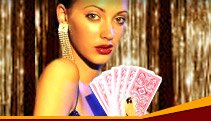How to Select Your Preferred Method Of Payment - PMOP
When you withdraw at the Poker Room, you will be asked to select your PMOP. To do this, you will need to login to your PokerRewards account and perform the following steps:
- Click on the "Bank" button.
- Click on the "Withdrawal" Button and enter your amount
- Select your PMOP from the drop down menu
- Complete all the fields relevant to your PMOP i.e. if you use DBT/Swift, you will need to include your bank address as well as your bank account numbers.
- Once completed, this is where we'll be sending any winnings over and above what we have been able to credit back to your initial deposits.
For Players who have deposited using ecash, any withdrawals will automatically be credited back to your ecash account where possible.
Return To How To Withdraw

|