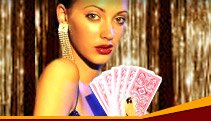|
|
 |
It is our aim here at Captain Cooks Poker to provide you with an efficient and hassle free means by which to do your banking so you can spend less time getting ready to play and more time enjoying the great games we have to offer. We hope the following guidelines will be easy for you to navigate in order to obtain the information specific to your needs. If at any stage you require some additional assistance, please do not hesitate to contact our 24/7 support center.
In order to start depositing, you will need to select the Bank button within the poker room software. Click on this and you will be taken to the banking pages where you can select the payment method of your choice. For more detailed information on deposit options, please go to the deposit helper
If you have been trying to make credit card deposits at Captain Cooks Poker you may have been experiencing problems due to your issuing bank denying you your right to play online. This has been particularly bad at Providian, Bank of America, Wachovia, Wells Fargo and Capital One. Should you be experiencing problems depositing with your credit card, please contact our 24/7 support center.
Can't get your Credit Card to work? There are Solutions!
Click2Pay and NETeller are secure solutions known as digital wallets. Your transaction instantaneously goes through the wallet which can be used at thousands of online merchants. All your bank or anyone else knows is that you transferred money to your wallet and not what it was used for after that. All the merchant knows is that the money came from your wallet and not any of your credit card details. These payment options are safe and secure and protect your personal information.
|
|
 |
|